Follow the instruction
1. In Device Manager, locate Bluetooth Radios, and then verify that the radio is listed. To do this, follow these steps:
1. Click Start, and then click Run.
2. Type devmgmt.msc, and then click OK.
3. Locate and then click the Bluetooth radio device.
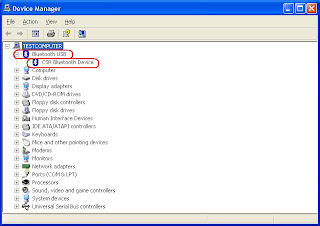
2. Determine what other USB devices are currently connected. The Bluetooth device may not have enough power.
If there are no entries in Device Manager or in Control Panel, the transceiver is not obtaining enough power for detection. Try unplugging other USB devices.
If Device Manager and Control Panel entries exist for a device, but the device is not detected or it is not connecting correctly, the device may not have been authenticated through the software.





1 comments:
Its really very supportive services for computer.
I understood that iyogi is the best company for computer support services.
Thanks
Ashish kumar
Post a Comment